Starting a working session (log in)
To log in to Circular Markstrat, you will need five pieces of information, provided by your instructor (except the PAK):
|
PAK: |
e.g. BNP-4GSV2 |
|
Course ID: |
e.g. B07528 |
|
Industry name: |
e.g. ANANAS |
|
Team name: |
e.g. T |
|
Team password: |
e.g. 9751 |
To log in, go to www.stratxsimulations.com and follow the instructions below:
-
Click the SIGN IN link at the top-right corner of the page and select “A Participant”
-
Enter your PAK and click the “Submit” button.
-
Click the “Access Circular Markstrat” logo to access Circular Markstrat’s login page shown on Figure 43 and enter your team password.
At this stage, you may either do the preparation activities, described in the section Getting prepared, or choose your industry and team in the drop-down choice boxes to finalize the login process and access your team data.
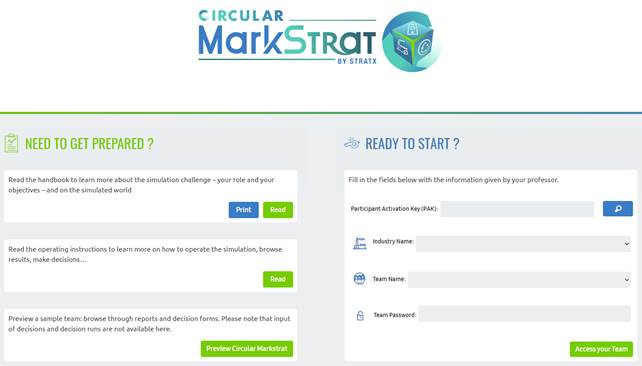
Figure 43 – Starting a working session